معرفی و دانلود نرم افزار ArcGIS pro نسخه 1.2 و 1.3

با توجه به اینکه کرک این برنامه بسیار طول کشید ولی در حال حاضر نسخه 1.2 برنامه کرک شده و میتوانید از لینک زیر آن را دانلود کنید:
دانلود نرم افزار ArcGIS Pro v 1.2 به همراه فعالسازی
[ لینک دانلود برنامه ArcGIS Pro 1.2 بخش 1 ] حجم فایل حدود 1 گیگابایت
[ لینک دانلود برنامه ArcGIS Pro 1.2 بخش 2 ] حجم فایل حدود 476 مگابایت
[ رمز فایلها برای استخراج از حالت فشرده: downloadly.ir ]
معرفی برنامه ArcGIS pro
نرم افزار ArcGIS Pro نسل جدیدی از برنامه ArcGIS است که محیط آن تلفیقی از ابزارهای 2 بعدی و 3D است. آرکی جی آی اس پرو، نرم افزار مهندسی و تخصصی در زمینه تجزیه و تحلیل داده های مکانی جغرافیایی است. در واقع نرم افزار پیش روی شما به شما اجازه می دهد تا اطلاعات مکانی/جغرافیایی از چندین منبع را به شکلی یکپارچه در این برنامه تلفیق/ادغام کنید. از طرفی این نرم افزار قادر است تا داده های شما را در فضا های 2D و 3D به طور همزمان نمایش داده شود. شما به لطف استفاده از این نرم افزار می توانید چندین نقشه و چیدمان صفحه بندی را در یک گردش کار (Flowcahrt) مبتنی بر مدیریت پروژه و تجزیه و تحلیل کنید.
همچنین می توانید داده ها و اطلاعات مکانی/جغرافیایی مورد نظر خود را به وسیلهی نرم افزار ArcGIS Pro ویرایش (Edit) کنید. این نرم افزار همچنین تعامل بسیار گسترده ای را میان مهندسین به وجود آورده است. شما می توانید داده های جغرافیایی خود را با دنیا به اشتراک بگذارید. از طرفی شما می توانید داده و اطلاعات به اشتراک گذاشته شده توسط سایر کاربران را دریافت نمایید. شما با کمک از این نرم افزار می توانید به بهترین شکل داده های مکانی/جغرافیایی خود را به نقشه و اطلاعات عملی تبدیل کنید.
شما همچنین می توانید در قالب های استاندارد مختلف طرح های خود را خلق کرده و از قابلیت های پویا نظیر ارائه نمودارها (charts) و جداول (tables) استفاده کنید. این نرم افزار همچنین قادر است تا روابط مکانی را تعیین کند. از طرفی شما به کمک این محصول می تواند مکانها و مسیرها را بر اساس معیار های مختلفی مشخص نمایید.
قابلیتها و ویژگی های مهم نرم افزار ArcGIS Pro :
- تبدیل داده و اطلاعات مکانی/ جغرافیایی شما به نقشه های پویا (داینامیک)
- امکان تلفیق داده های شما از چندین منبع برای دستیابی به دادهی یکپارچه
- نمایش داده های شما در قالب نقشه های 2D و 3D
- امکان ویرایش، تجزیه و تحلیل داده ها بسته به نوع نیاز پروژه شما
- امکان به اشتراک گذاری نقشه ها و داده های جغرافیایی شما با دنیا
و…
سیستم مورد نیاز
Operating Systems
Windows 10 Home, Pro, and Enterprise (64 bit)
Windows 8.1 Pro and Enterprise (64 bit)
Windows 7 Ultimate, Professional, and Enterprise (64 bit)*
Windows Server 2019 Standard and Datacenter (64 bit)
Windows Server 2016 Standard and Datacenter (64 bit)
Windows Server 2012 R2 Standard and Datacenter (64 bit)
Windows Server 2012 Standard and Datacenter (64 bit)
Windows Server 2008 R2 Standard, Enterprise, and Datacenter (64 bit)*
سخت افزار پیشنهادی برای استفاده از برنامه ArcGIS Pro
Processor: Minimum: 2 cores, hyperthreaded* / Recommended: 4 cores
Memory: Minimum: 4 GB / Recommended: 8 GB
Disk space: 32 GB of free space
Screen resolution: 1024×768 or higher at normal size
ArcGIS Pro 1.3, find out how to get the software, and learn how to use it.
What’s new at ArcGIS Pro 1.3
The latest release number is 1.3, but in software development years, ArcGIS Pro is
over four years of age, having its official project inception in early 2012. The first release was in January, 2015.
Hundreds of developers, product engineers, and others like me at Esri who have been building ArcGIS Pro over the years are delighted to see it reach the 1.3 milestone. But what many of us truly measure ArcGIS Pro by is how well it helps GIS professionals like you model, analyze, and intelligently shape the world around us.
The 1.3 release delivers several new capabilities to help you with your work. Here are some highlights:
- KML layers—View KML layers in Pro. If you need to do something else with a KML layer, such as perform an analysis, use KML To Layer, a geoprocessing tool that converts the data into feature classes and the symbology into a layer file.
- Geodatabase topology—Create and edit features and then check whether the results break any topological rules—rules defining spatial relationships—which are preconfigured in the geodatabase that contains the new and edited features. If a feature breaks a rule, it is symbolized and recorded as an error. Geodatabase topology ensures quality geographic data is generated. Try it out…
- Locate features—You’ve added a layer to your map, and the layer contains thousands or millions of features. Now you want to find the feature that has a specific ID value or name. With Locate Features, you can use the search box in the Locate pane to quickly find the ID
- Image Classification Wizard—Let the wizard guide you through the multistage process of converting pixels from remotely sensed imagery, such as aerial photos, into classes. By doing this, you can convert imagery into thematic maps, which can show, for instance, land that is covered by turf, forest, and so on.
A complete list of new capabilities is available in What’s New at ArcGIS Pro 1.3.
Get ArcGIS Pro 1.3 Common setup questions
At Esri’s International User Conference last week, I talked to several GIS professionals who wanted to install ArcGIS Pro but thought they couldn’t, when in fact they could. Unfortunately, this was preventing them from keeping up with the latest GIS technology. Understanding the following facts, however, made them eager to put ArcGIS Pro on their machines.
Purchasing:
- ArcGIS Pro is included in ArcGIS Desktop Maintenance—it doesn’t cost extra.
Installing:
- You don’t need ArcMap installed on your machine to install ArcGIS Pro.
- If ArcMap is installed, ArcGIS Pro will work on the same machine.
- ArcGIS Pro works next to any ArcMap version (10.2, 10.3, etc.). You don’t need the latest version of ArcMap.
Licensing:
- The default licensing model is Named User, which means ArcGIS Pro gets its license through your ArcGIS Online account; however, there are other licensing options as well.
- You can license named users through Portal for ArcGIS instead of ArcGIS Online.
- You can convert your Named User licenses to Concurrent Use licenses, which means License Manager provides ArcGIS Pro licenses. These licenses are unique to ArcGIS Pro, so ArcGIS Pro will not use your ArcMap (i.e., Desktop) licenses.
- You can convert your Named User licenses to Single Use licenses, which means the license is a locally stored file that can be used by one machine.
More questions about ArcGIS Pro are available in the ArcGIS Pro FAQ page.
System requirements
If you’re not sure whether ArcGIS Pro 1.3 will work on your machine, see ArcGIS Pro 1.3 system requirements for the complete requirements list. Some of the more commonly referenced requirements are listed below.
- Operating system: Windows (64 bit) 7 SP1, 8, 8.1, or 10
- Microsoft .NET Framework: 4.6.1
- CPU speed: Quad core (recommended), 2x Hyper-threaded hexa core (optimal)
- Memory/RAM: 8 GB (recommended), 16 GB (optimal)
- Disk space: 6 GB or higher
- Screen resolution: 1024×768 or higher at normal size (96 dpi)
- Video/Graphics adapter: DirectX 11 (OpenGL 3.2) compatible card with 2 GB RAM (recommended); DirectX 11 (OpenGL 4.4) compatible card with 4 GB RAM (optimal). Be sure to install the latest driver.
- Microsoft Internet Explorer 10 or 11
Download Link:
http://www.mediafire.com/download/5s2x3ngs01cgm0a/ArcGISPro_5861_151633.exe





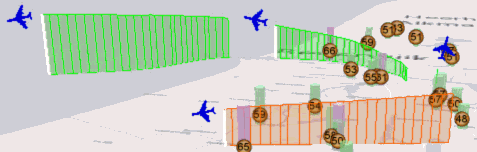

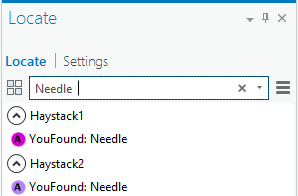
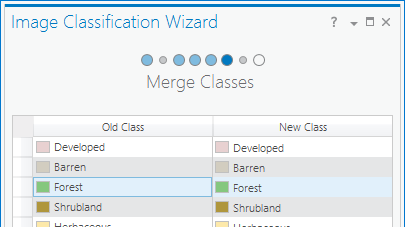
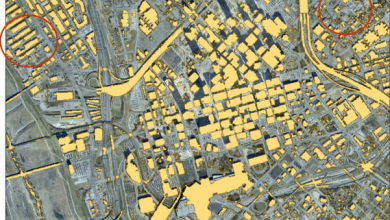
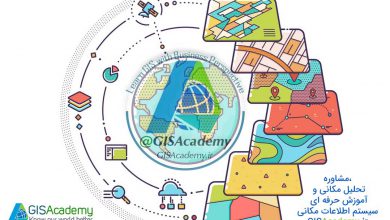

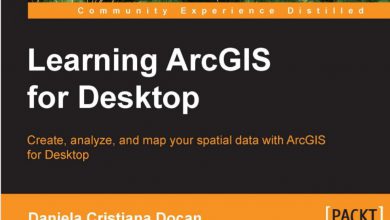
سلام. میشه لطف کنید نحوه نصب نرم افزار رو بنویسید و اینکه پیام خطا میده وقتی که روی setup کلیک میکنم:This installation package could not be opened. verify the package exists and that you can access it or contact the application vendor to verify that this is a valid windows installer package. My windows: windows 10, 64bit, NET Framework: 4.6.1, پیشاپیش ممنون
سلام
فعلا زیاد قابل اعتماد نیست که همه بخشهایش درست کار میکند یا نه
و نسخه اش خیلی قدیمی است
داخل پک یک فایل راهنما بود مثل اون نصب کردم
برنامه Dot net Framework را هم از سایت سافت 98 میتوانید دانلود و نصب کنید قبل از نصب ArcGIS Pro